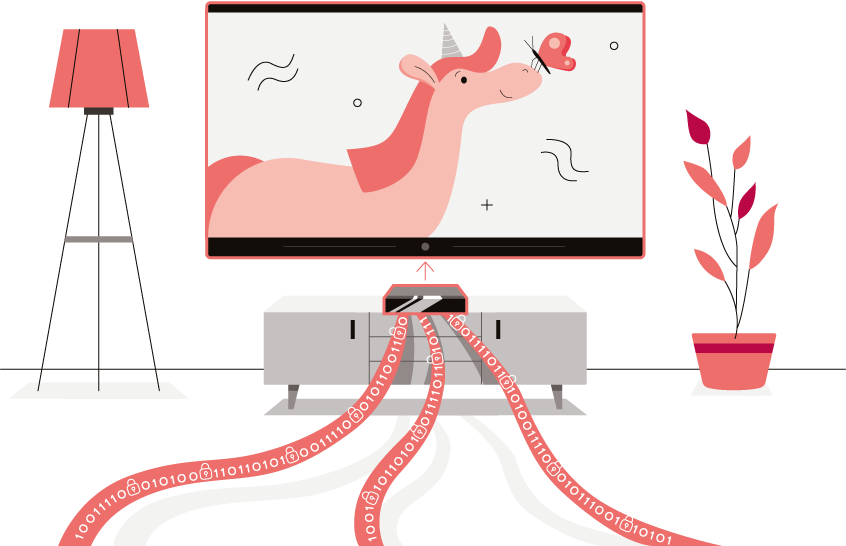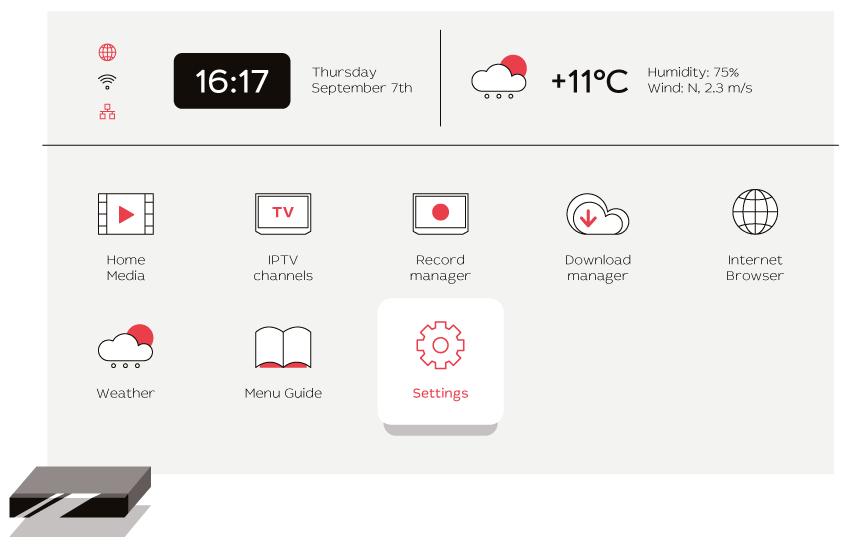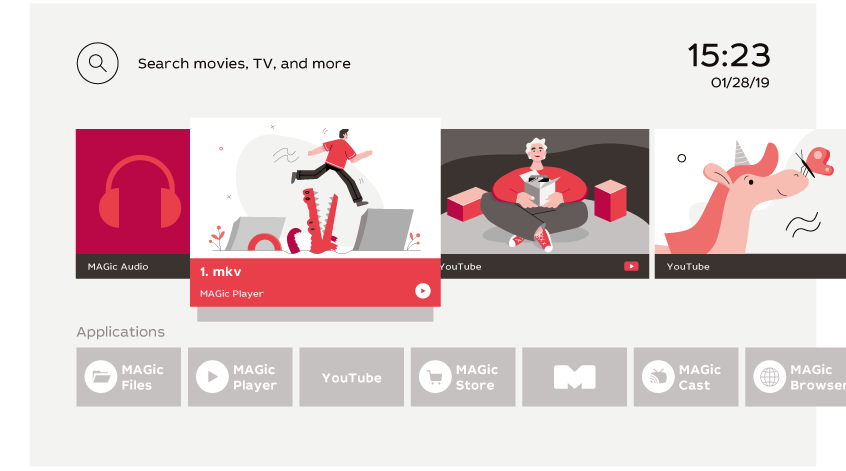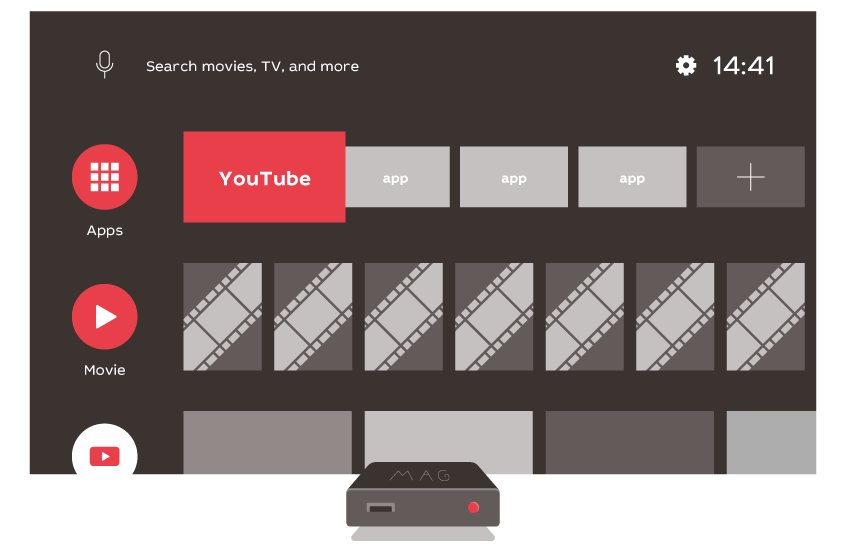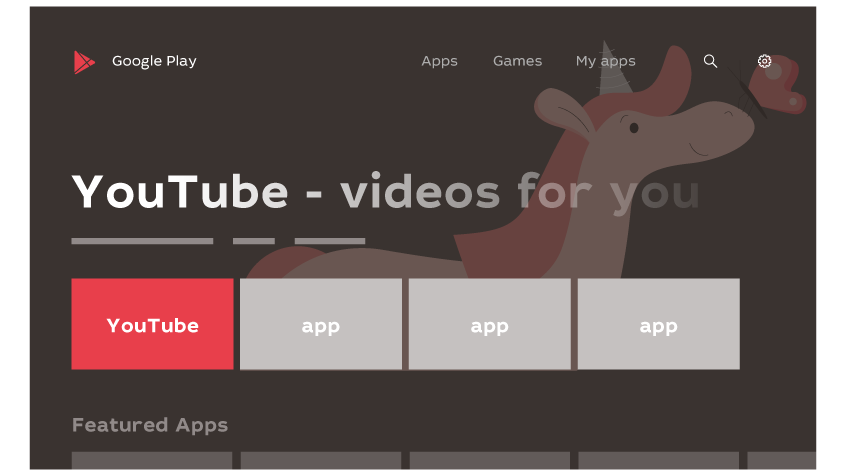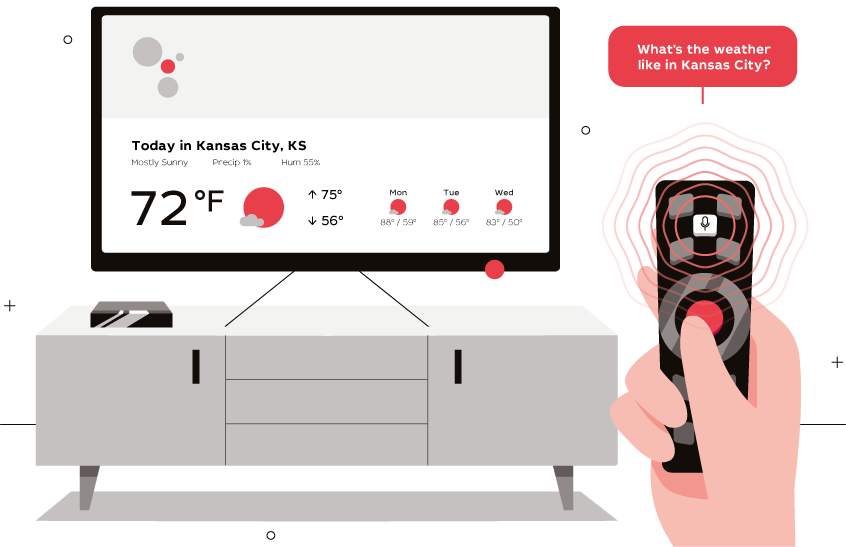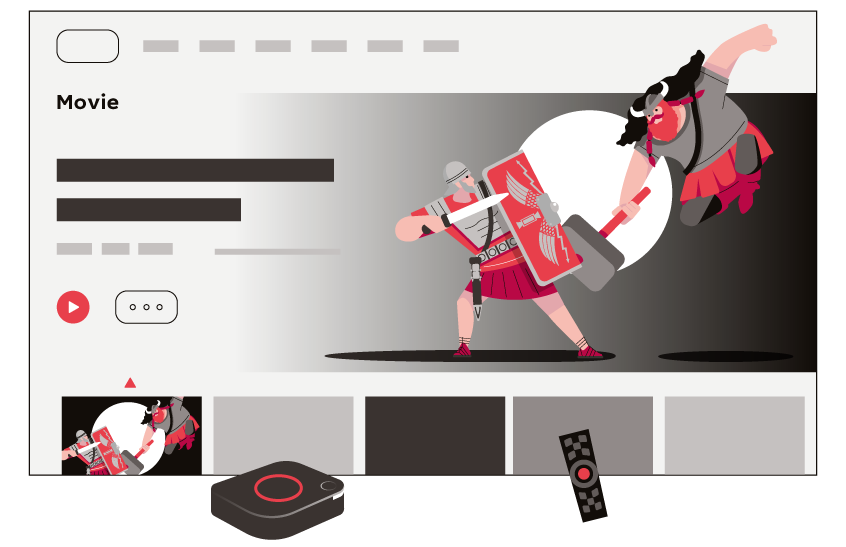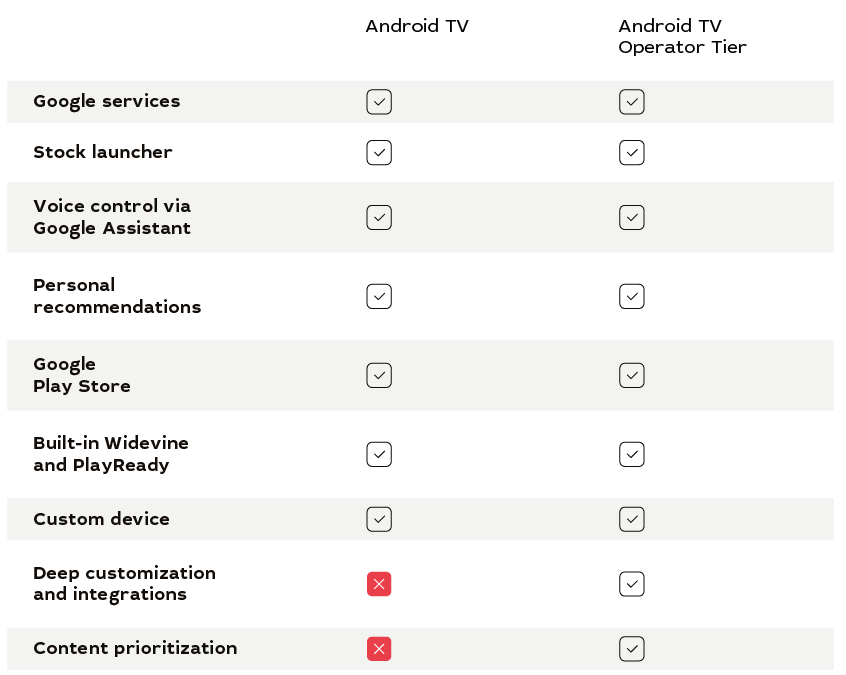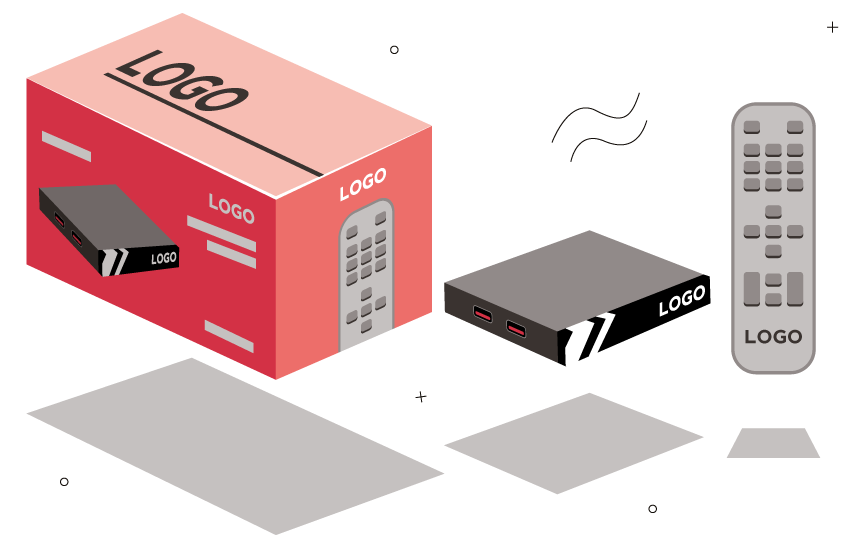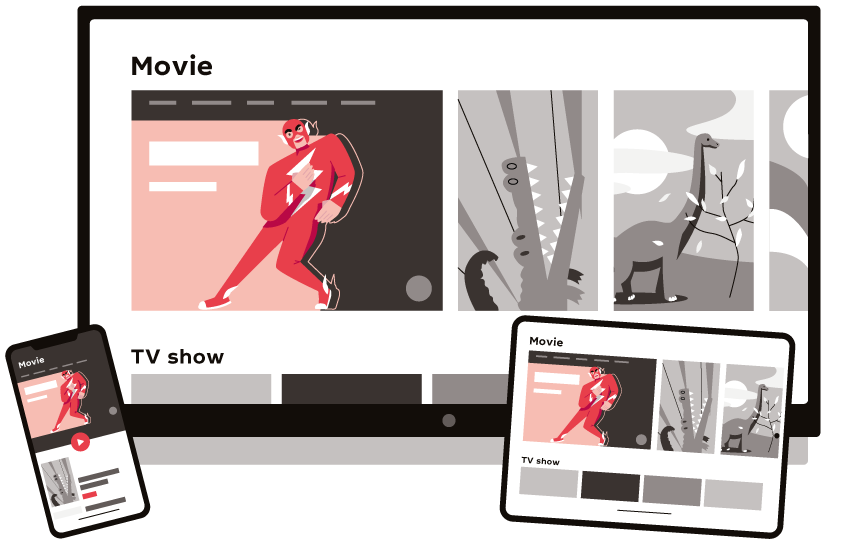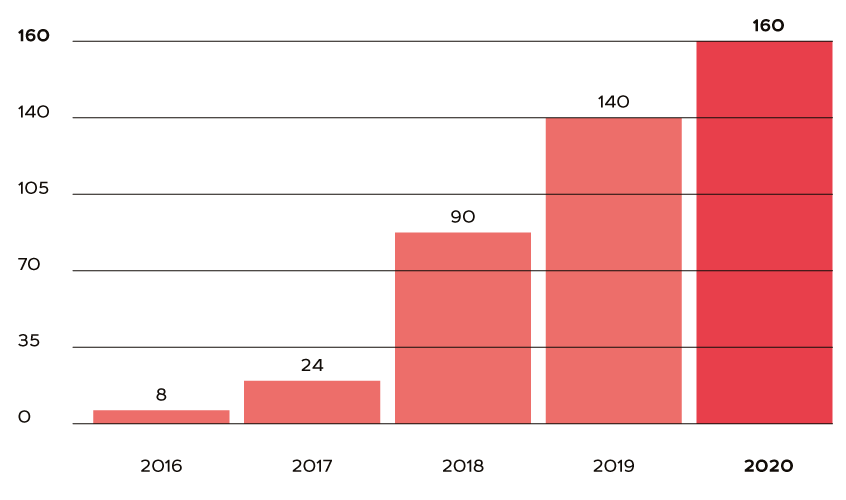Material 7
Android™, Linux, and Android TV™: which to choose
Learn the difference between the most common operating systems for client devices and how operators can choose the right platform for their set-top boxes (STBs.)

Operator’s vlog
An IPTV/OTT operator talks about the platforms that power its STBs, what viewers choose, and which operating systems (OSs) are the future of client devices.
Why is the operating system important?
Every viewer needs a client device to watch IPTV/OTT content. It can be a media player, a smartphone, a dongle, a smart TV, or even a projector, all of which are tasked with receiving, decrypting, and playing videos. Learn more about that in our lesson “Client Devices and Multiscreen.”
Client devices receive, decrypt, and play content. Operating systems and client apps make that a reality.
Devices need an operating system to run, as it is their main piece of software. Thanks to it, memory, CPU, and the rest of the hardware work as a unit and executes code.
Just an operating system alone is not enough: devices need a set of instructions—a client app—to connect to the operator’s network, receive, request, and play content.
You have to develop apps for every OS individually. For example, a program designed for Linux will not run on Android TV, LG WebOS, or Tizen TV.
⠀⠀⠀⠀⠀
⠀⠀⠀⠀⠀
If you have a multiscreen project with the “bring your own device” approach, each platform will require its own app. For example, it is necessary to develop and support seven apps to deliver content to Android TV, LG webOS, Android, Tizen TV, Roku, iOS, and Apple TV.
To save on resources, operators often opt for custom set-top boxes, usually powered by the same system—Android, Linux, or Android TV. In this case, a company develops a client app, integrates it with its middleware, and supports just one product.
The tricky part is choosing the right operating system for your device, i.e., one that allows for simple development has a user-friendly UI/UX, and meets the other requirements of your business.
Linux: a simple and reliable solution
Linux is a family of operating systems powering numerous devices, such as STBs, servers, PCs, and laptops.
Major and local operators have been using Linux media players since the 1990s. According to Digital TV Europe, 800 million STBs are powered by Linux in 2021, putting it among the most popular OS choices for client devices.
Linux ensures full control for operators or STB manufacturers. The operating system is free and does not require licensing; Linux allows creating any interface, adding an app store, and carrying out CAS/DRM or other integrations.
Linux STBs have all kinds of interfaces—from basic ones to the most sophisticated. Operators get a system with a fully customizable look and feel.
Unlike Android TV and some other platforms, Linux does not have a single app store. To introduce one, operators and manufacturers develop bespoke solutions or work with third-party companies.
Controlling the app store is advantageous for some companies, as their viewers cannot install rival products.
A development team is necessary to create a Linux device with particular project requirements from scratch. Operators may manage that by themselves or put the manufacturer in charge. This option is usually chosen for big IPTV/OTT projects which require many resources.
However, many manufacturers, including Infomir, offer Linux STBs with out-of-the-box features and integrations that can be easily incorporated into your infrastructure.
Choose Linux if you need a simple and reliable device without complex features. Then, when backed by a sufficient budget, companies can create top-of-the-line devices powered by Linux.
Android Open Source Project: a modern UI/UX and full control over your device
Just like Linux, Android Open Source Project is an operating system with open-source code. It powers STBs, smartphones, smartwatches, TVs, and other devices.
Operators fully control their devices. AOSP permits creating a bespoke interface, implementing any features, preinstalling apps, and carrying out integrations. The drawback of this approach is that the development and support require more resources.
With AOSP, you can create any interface. Building a UI/UX is easier thanks to stock libraries and SDK.
This solution offers many advantages. The company gets stock UI libraries and tools to create software. The system is regularly updated, has a vast community, and there are many qualified developers in the market.
Android apps for STBs and smartphones have a single codebase. With minimum tweaks, a smartphone bundle will run on a media player. Besides, a company can protect its device from third-party services and limit viewers to watching the content it chooses to provide.
Choose AOSP if you need a modern UI/UX, advanced features, and full control over your devices.
Android TV: a stock UI/UX, voice search, app store and YouTube
With Android Open Source Project at the core, Google created Android TV, a platform designed for smart TV devices. It powers TVs, media players, STBs, projectors, and soundbars.
Android TV has ready-to-use features. The system offers a stock UI, voice search via Google Assistant, and preinstalled YouTube and Google Play Store with over 7,000 games and apps. Also, it provides built-in Widevine and PlayReady SL2000 content protection systems.
Advantages of Android TV:
Out-of-the-box UI/UX. Google has invested years developing a convenient UI/UX, making it accessible to local and major companies alike. The solution provides the best possible big-screen user experience. Its material design employs a 10-foot UI concept and stays easily readable from 2.5 to 3 meters away. It is the distance from which users usually watch TVs.
The standard launcher enables every installed app to display its content in channels on the main screen. Over time, the system learns users’ preferences and limits the content selection accordingly.
Google Play Store. Viewers have access to a store with over 7,000 games and apps. Android TV devices support games and Bluetooth gamepads—this platform has enormous gaming potential. What’s more, developing software for the Android TV ecosystem is cheaper than for other proprietary operating systems.
In Google Play Store, only the apps adapted for big screens are available for Android TV. Those are games, client apps from operators and streaming services, social media, and others.
Voice search. With Google’s voice search, it’s easy to find content in all apps at once, get answers to questions, control your smart home, play music, and check the weather forecast.
Google Assistant is available on all Android TV devices. Viewers can find apps, movies, channels, and series, check the weather and have their questions answered.
Chromecast built-in. Users can cast music, movies, videos, and even games from mobile devices and computers to their TVs. No additional devices are required—having your STB and smartphone connected to the same network is enough.
With Chromecast built-in, users find content on their smartphones and then watch it on their TVs.
Free Widevine and PlayReady support. Stock Android TV supports Widevine and PlayReady DRM technologies. No additional integration is required if these are the only ones the operator uses. Android TV Operator Tier can be integrated with other CAS/DRM solutions.
Regular updates. Google releases security patches for Android TV devices regularly. Every manufacturer should integrate them into the STB image as early as possible.
Data security. Every device undergoes special tests to prove that users’ profiles, credit cards, and purchase details are secure. The platform security is monitored by one of the world’s major software developers.
The important difference between Android TV and AOSP is that every Android TV device is certified by Google. Therefore, companies must meet Google’s stringent hardware, software, and content protection standards to roll out a device powered by this platform.
This is why so many STBs in the market are powered by AOSP and so few by Android TV. With this platform, operators can be sure their media player and its software will work seamlessly.
Android TV has its restrictions, too—you cannot customize the launcher interface, change the loading screen, integrate new CAS/DRM, change system settings, or bind the device to your service. However, if the stock UI and feature set of Android TV is suitable for your project, no tweaks are required.
To integrate such devices into their infrastructure, all operators have to do is buy a batch of STBs and install the client app on them or tell the viewers how to find it on Google Play Store. Devices are available from any certified manufacturer. Viewers will be able to watch content on their Android TV media players as well.
Choose Android TV if you need to roll out an IPTV/OTT project with a modern UI/UX, voice search, and Google Play Store quickly and with minimum investment.
Android TV Operator Tier: an operator’s solution for deep customization
Android TV Operator Tier is a version of Android TV tailored to operators’ needs. It enables companies to roll out a custom device with a bespoke interface, preinstall any apps, and integrate CAS/DRM and other solutions. The operator’s content always gets a better ranking in the launcher and search results.
With Android TV Operator Tier, operators get a fully customizable interface. They can display their content on the main screen, create custom navigation, and change other parameters.
Such devices come with everything that retail Android TV devices offer: voice control, YouTube, Google Play Store, and Chromecast built-in.
Android TV vs. Android TV Operator Tier
Advantages of Android TV Operator Tier:
Custom branded STBs. Operators get a device with a branded case, unique packaging design, and custom remote control. These features bolster service trust and viewer loyalty.
The STB manufacturer puts the operator’s logo on the device case and remote control. You can also design unique packaging printed with key subscription details, e.g., the list of channels and preinstalled apps.
Bespoke UI. A unique interface enhances the user experience and boosts brand recognition. Additionally, the platform makes it possible to create a UI that stands out from the stock Android TV version or rival solutions.
Operators can build an Android TV box UI that will match the style of their client apps on other platforms.
Content prioritization. You can pin your apps, channels, movies, and series on the main screen. This content will always have a better ranking in the launcher and search results.
For example, if a viewer tells Google Assistant to look for movies about space, the system will look in every app. However, those provided by the operator will always be displayed as top results.**
To roll out an STB powered by Android TV Operator Tier, you will need the help of a manufacturer or system integrator. First, an IPTV/OTT project requires Google’s permission to participate in the Android TV Operator Tier program, followed by device certification.
Certification is a set of tests proving that the device meets Google’s stringent hardware, software, content protection, and user data security standards.
Manufacturers often help operators roll out an STB, customize the launcher, have the device certified by Google, port client apps, integrate content protection systems, and carry out other necessary integrations.
Only three companies used Android TV Operator Tier in 2016, but that number reached 100 by December 2018. In 2020, the platform powered 160 IPTV/OTT services in 60 countries.
Operators that opted for Android TV Operator Tier
Sources: 9to5Google, blog.people
Choose Android TV Operator Tier to provide a convenient service using your custom device, gain a stronger footprint for your brand, and promote channels, movies, series, and other content from your apps.
Android, Linux, and Android TV are advanced solutions for modern IPTV/OTT operators. However, it is hard to choose a leader from the three, as each platform is used for different tasks, and the choice depends solely on the project requirements.
Linux is your go-to OS for a simple and reliable device, while AOSP will give you a modern UI/UX, easy development workflow, and is fully customizable. Android TV is the right choice to quickly roll out a project with a user-friendly UI, voice search, and an app store on a budget.
Android TV Operator Tier offers modern capabilities along with an option of a bespoke device.
*Google, Google Play, Android TV, Chromecast built-in, and other names are trademarks of Google LLC.
** For search to work correctly, Google Assistant must support the local language, and the operator must perform cloud integration.